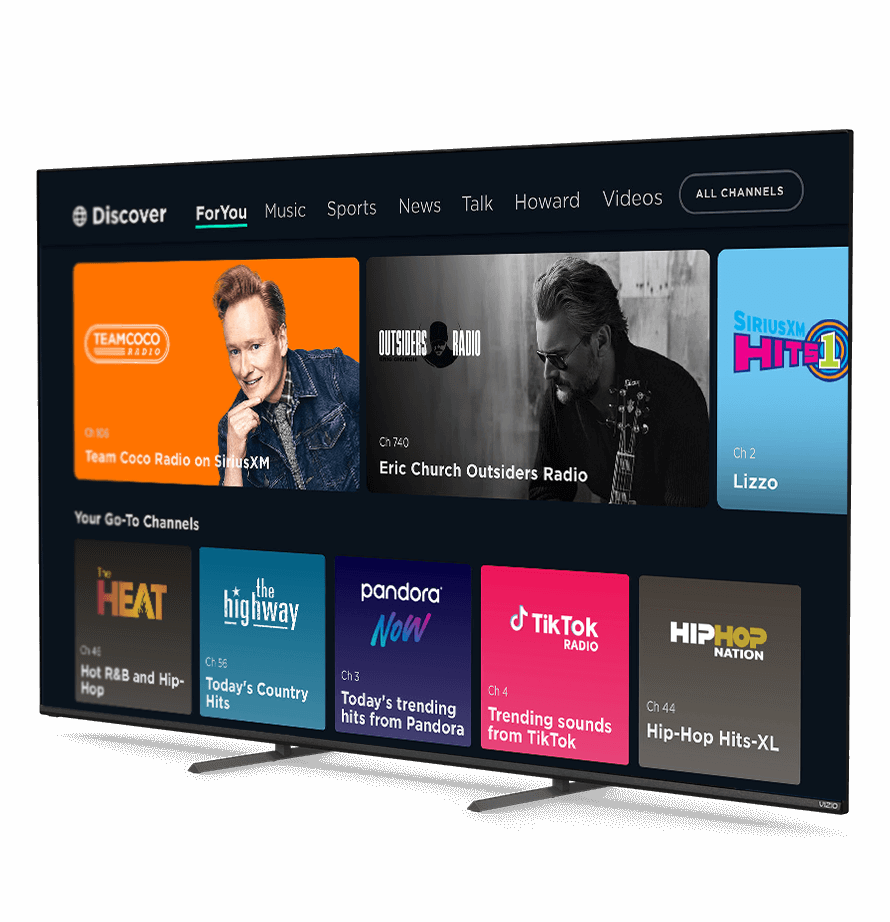SiriusXM is Built Right Into your VIZIO
Skip the downloads and get straight to the entertainment. Vizio TV’s SmartCast technology gives you quick access to all your favorite SiriusXM channels and shows. To play SiriusXM on your VIZIO TV:
1. Press the input button and choose SmartCast. Or, press the V key or Home key near the center of your remote.
2. Select SiriusXM from the available applications displayed in the app row of SmartCast Home.
3. Enter your SiriusXM streaming login.
Get Your Streaming Login
1. Press the input button and choose SmartCast. Or, press the V key or Home key near the center of your remote.
2. Select SiriusXM from the available applications displayed in the app row of SmartCast Home.
3. Enter your SiriusXM streaming login.
Get Your Streaming Login

Lean Back and Listen
With VIZIO TV you can tap into SiriusXM’s wide variety of content right in the comfort of your own living room. Enjoy ad-free music by genre and decade, live sports coverage, unscripted original talk, round-the-clock comedy, and so much more.
Already a subscriber? Sign in or set up your credentials to start listening.
Frequently Asked Questions
Can I listen to SiriusXM without a radio?
Absolutely. SiriusXM is available online as a standalone subscription that you can listen to on computers, tablets, phones, and other enabled at-home devices. No radio required.
Does the SXM App offer the same channels as my satellite radio?
With the SXM App, you get more than 200 channels including ad-free music, plus sports, news, talk, and entertainment. However, not all the channels broadcast over satellite are available to stream and vice-versa.